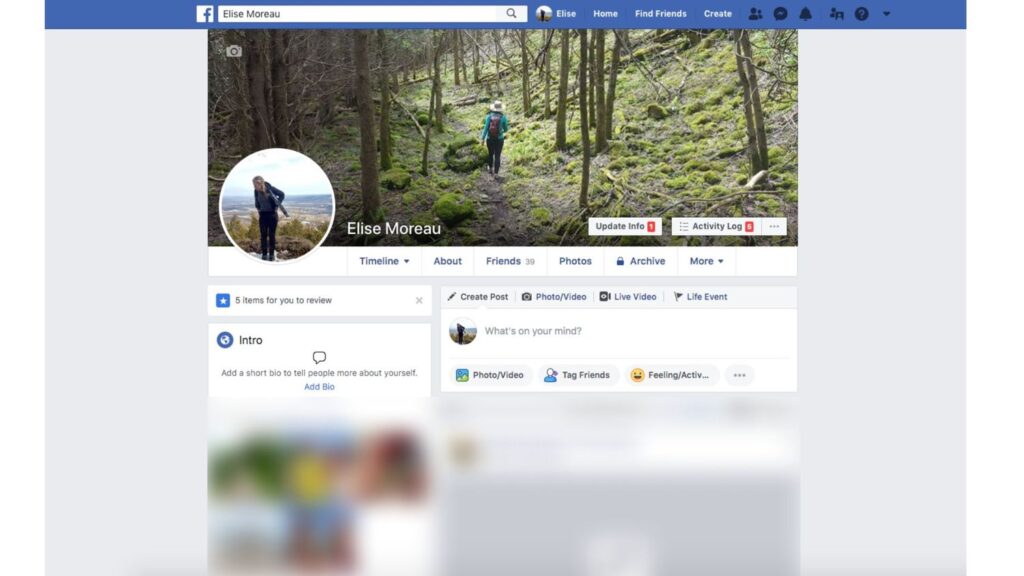A facebook page is a public profile created by businesses, organizations, or public figures to promote themselves and connect with their followers on the social media platform. It allows these entities to share updates, interact with their audience, and showcase their brand to a wider audience.
As the most popular social media platform worldwide with over 2. 8 billion monthly active users, facebook has become a crucial tool for businesses to reach their target audiences. A facebook page serves as a free marketing platform that enables organizations to boost their online presence, build a loyal following, and engage with their customers in a more personal way. It provides an easy way for businesses to share their products or services, run promotions, and gather feedback from their customers. Additionally, facebook pages can be customized to fit the brand image, and insights can be measured to aid in social media strategy optimization.

Credit: www.designhill.com
Understanding The Basics Of Facebook Pages
Facebook is one of the most popular social media platforms worldwide. It has over two billion active users, making it a valuable platform for businesses to promote their brands and capture their audience’s attention. In this blog post, we will discuss the basics of facebook pages.
We’ll dive into what they are, how they differ from profiles, and who can create them.
Definition Of A Facebook Page
A facebook page is a public profile that represents an organization, business, celebrity, or brand on facebook. Unlike personal profiles, facebook pages are visible to everyone on the internet and can be managed by one or more admins. A facebook page allows businesses to create a presence on facebook, increase brand visibility, and interact with their customers.
How A Facebook Page Differs From A Profile
A facebook profile is an account created by an individual as their personal social media presence. A profile is meant for connecting with friends, sharing personal thoughts and updates, and adding personal information. On the other hand, a facebook page is designed for businesses, public figures, and organizations to share their brand’s message, services, and products.
- A facebook page can have an unlimited number of likes while profiles can only have 5,000 friends.
- Facebook pages offer more customization options than personal profiles like templates, call-to-action buttons, and more.
- Facebook pages provide detailed analytics that allow businesses to monitor their page’s performance and adjust accordingly.
- Facebook pages can create posts that target specific audiences using demographics and interests.
Who Can Create A Facebook Page
Any business, organization, public figure, or brand can create a facebook page for free.
- You must have a personal facebook profile to create a facebook page.
- Facebook pages must be managed by one or more admins who have access to your page’s settings.
- Choose the right category for your business or brand when creating your facebook page to ensure that your content is shown to the relevant audience.
- Facebook pages require regular engagement and updates to stay relevant and maintain their audience’s interest.
Understanding the basics of facebook pages is essential for businesses that want to expand their online presence and connect with their audiences. If you’re thinking about creating a facebook page, keep in mind that it requires regular updates, relevant content, and engagement to keep your audience engaged.
Why Create A Facebook Page?
Facebook is one of the most prominent social media platforms globally, with over 2. 7 billion monthly active users. As a result, it has become a vital tool for individuals and businesses alike. One of the primary features of facebook is the “facebook page.
” a facebook page allows businesses, brands, public figures, and individuals to establish a presence on the platform. In this blog post, we’ll explore the reasons why you should create a facebook page.
Benefits For Businesses And Brands
Creating a facebook page can provide numerous benefits for businesses and brands, including:
- Increased brand recognition and awareness
- Targeted advertising to specific demographics
- The ability to connect and engage with customers directly
- Insights into audience behavior and preferences
- Access to facebook’s e-commerce platform, which allows businesses to sell products directly to customers without leaving the platform.
Advantages For Public Figures And Artists
Public figures and artists receive the following benefits when they create a facebook page:
- Increased visibility to a wider audience.
- The ability to communicate directly with fans, sharing thoughts and experiences.
- Sharing their work, events, and updates, allowing fans to stay up-to-date with their latest work.
- The option to monetize content through facebook’s ad breaks program.
- Access to facebook’s creator studio, where artists can view the performance of their videos, manage content, and collaborate with others.
Personal Reasons To Create A Facebook Page
Creating a facebook page can also be beneficial for personal reasons, including:
- Connecting with friends and family that live far away
- Sharing personal updates, photos, and experiences with a larger audience.
- Raising awareness for a cause or initiative you care about.
Potential Disadvantages To Consider
While there are several benefits to creating a facebook page, there are also some potential disadvantages to consider:
- Managing a facebook page can be time-consuming, particularly if you’re looking to build a large following
- It’s important to monitor and respond to comments, which can be a risky task.
- Creating content that aligns with facebook’s algorithm can be challenging, particularly for businesses looking to drive traffic to their website.
Creating a facebook page offers several potential benefits for businesses, public figures and artists and individuals alike. However, it’s essential to consider the potential disadvantages and dedicate the necessary time and effort to build and manage the page effectively.
What’s The Difference Between Facebook Pages vs. Facebook Profiles – Facebook Fridays
Setting Up A Facebook Page
Are you planning to set up a facebook page for your brand, business, or organization but have no idea where to start? Don’t worry, this step-by-step guide will walk you through the process of creating a facebook page.
Step-By-Step Guide To Creating A Facebook Page
- Login to your facebook account and click on the ‘create’ tab located in the top-right corner of your homepage.
- Select ‘page’ from the dropdown menu of options.
- Choose the type of page you want to create (i. E. Business, brand, community, etc. ).
- Provide the required information about your page such as the page name, category, and description.
- Click on ‘create page’ to launch your new facebook page.
Choosing The Right Category For Your Page
Selecting the correct category for your facebook page is crucial as it will affect who can see your page and where it is displayed on facebook. Ensure to choose a category that accurately describes the nature of your business, brand, or organization.
Customizing Your Page With Profile And Cover Photos
An eye-catching profile photo and cover photo can help differentiate your facebook page and make it easily identifiable. Choose high-quality images that accurately represent your brand, business, or organization.
Adding Basic Information, About Section, And Contact Details
Provide basic information about your page such as your website, address, and other contact details. Make sure to fill out the ‘about’ section with a brief description of your brand, business, or organization. Adding contact details is a great way to let your followers get in touch with you and learn more about what services or products you’re offering.
Creating a facebook page is simpler than you might think. Follow this easy-to-follow guide to set up an appealing and eye-catching page for your brand, business, or organization.
Managing Your Facebook Page
Facebook pages are an essential tool for businesses, organizations, and public figures to build and maintain their online presence. Managing your facebook page can be a daunting task, but with the right strategies, it can be a rewarding experience. In this section, we’ll explore the key features of managing your facebook page, including understanding the facebook page dashboard, creating and sharing content, building a following, engaging with followers, and monitoring your page’s performance using insights.
Understanding The Facebook Page Dashboard
The facebook page dashboard provides a comprehensive overview of your page’s performance and activity. From the dashboard, you can view your page’s likes, reach, engagement, and performance metrics. You can also manage your page’s settings, such as adding team members, setting up a call-to-action button, and customizing your page’s layout.
- Check your page insights regularly to evaluate your content’s performance.
- Customize your page layout to fit your brand’s aesthetic and messaging.
- Use the call-to-action button to direct viewers to your website or other social channels.
- Add team members to your page to help manage content and respond to messages.
Creating And Sharing Content On Your Page
Content is king when it comes to social media, and creating and sharing engaging posts is essential for building a loyal audience on your facebook page.
- Use high-quality images and videos to capture your audience’s attention.
- Post regularly to keep your audience engaged, but don’t sacrifice quality for quantity.
- Share a mix of content types, such as photos, videos, links, and text posts.
- Use facebook live to connect with your followers in real-time.
Building A Following And Gaining Likes
Building a following on your facebook page can take time, but there are strategies you can use to accelerate your growth.
- Promote your page on other social channels, your website, and in your email signature.
- Run facebook ads to reach new audiences and increase page likes.
- Host contests or giveaways to incentivize people to like and follow your page.
- Collaborate with other pages in your industry to reach their audiences.
Engaging With Page Followers And Responding To Comments
Engaging with your followers is an essential part of managing your facebook page. Responding to comments and messages shows that you value your audience and are committed to building a relationship with them.
- Respond to comments and messages promptly and professionally.
- Use a friendly and authentic tone to connect with your audience.
- Encourage discussion and feedback by asking open-ended questions.
- Monitor your page for negative comments or reviews, and address them promptly and appropriately.
Monitoring Page Performance And Insights
Monitoring your page’s performance and insights is critical for measuring your facebook page’s success. Insights provides valuable data on your audience, content performance, and engagement statistics.
- Use insights to track your page’s likes, reach, engagement, and other performance metrics.
- Analyze your content’s performance to identify what resonates with your audience.
- Track your follower growth and engagement rates over time.
- Use insights to inform your content strategy and optimize your page’s performance.
Managing a successful facebook page requires time, effort, and a clear strategy. By understanding the facebook page dashboard, creating and sharing engaging content, building a following, engaging with your audience, and monitoring your page’s performance, you can build a loyal audience and achieve your social media goals.
Advanced Features And Strategies For Facebook Pages
Facebook pages are an excellent tool for businesses and individuals to connect with their audience and reach new customers. With more than two billion active users, facebook is one of the largest social media platforms, allowing businesses to promote their brand, products and services to a vast audience.
However, to make the most of facebook pages, it’s essential to employ advanced features and strategies. Here are the top strategies to consider.
Promoting Your Page With Paid Ads And Boosted Posts
One of the best ways to reach your target audience is through facebook ads. By investing in paid ads, you can reach people beyond your network and attract new followers fast.
- Boosted posts: this is the simplest way to advertise on facebook. With boosted posts, you can target specific audiences and make your posts more visible.
- Sponsored ads: these ads appear in your audience’s feeds, promoting your products or services, and leading to your website or facebook page.
- Display ads: these ads appear on the right-hand side or in the stories of facebook feeds. You can tailor them to specific interests and demographics to attract the right audience.
Creating Events And Selling Tickets On Your Page
Facebook events is an excellent feature for businesses, communities, and groups to organize and promote events. Once you create an event, you can invite your followers, promote it with paid ads, and track rsvps. With facebook’s seamless integration with third-party ticketing platforms, you can sell tickets to events directly on your facebook page.
Creating events is an effective way to increase engagement and create buzz around your brand. You can organize product launches, webinars, workshops, and more using this feature.
Integrating Facebook Shop And Marketplace
Facebook shop is a powerful tool that allows businesses to create an online store directly on their facebook page. With this feature, you can showcase your products, categorize them, and even enable users to purchase without leaving the platform. Facebook marketplace, on the other hand, is a feature where users can buy and sell products locally.
It’s a great place to connect with potential customers and increase sales.
Partnering With Influencers And Other Pages
Influencer marketing is becoming increasingly popular, and partnering with a relevant influencer in your niche can help you reach a new audience and increase brand awareness. You can also partner with other pages and businesses in your industry to create mutual promotions, shoutouts, and collaborations to increase your reach organically.
Best Practices For Managing Multiple Pages And Admin Roles
Managing multiple pages and admin roles can be a daunting task. However, with facebook’s business manager feature, it’s more manageable. You can add multiple pages, assign different roles to admin, and streamline your content creation and ads management process.
- Creating a content calendar: a central place to organize your content creation process for all your pages.
- Assign different roles to different admins, such as content creation and ad management.
- Use a social media management tool to manage and monitor multiple pages in one place, saving time and increasing productivity.
Facebook pages offer excellent features and strategies for businesses and individuals to boost engagement, increase brand awareness, and drive sales. By using these advanced features strategically, anyone can make the most out of facebook pages.
Recap And Final Thoughts On Facebook Pages
Summary Of Key Takeaways And Points Covered
In this blog post, we’ve covered the basics of facebook pages, including the definition and features of this platform. We discussed the distinct differences between facebook profiles and pages and why pages are essential for businesses and individuals who want to establish a strong online presence.
We’ve also covered how to create a facebook page and what elements to optimize to achieve better engagement and reach.
How Facebook Pages Can Benefit You And Your Objectives
Facebook pages can offer numerous benefits to businesses and individuals alike.
- It provides an opportunity to build your brand and establish an online presence for your business or personal brand.
- Facebook pages allow you to engage with your audience and build a community of followers.
- You can use facebook pages to create targeted ads and promote your products or services to a specific audience.
- Pages offer valuable insights that enable you to understand your audience and their preferences better.
- You can use facebook pages to showcase your work, share your expertise and provide valuable information to your followers.
Future Trends And Outlook For Facebook Pages In Digital Marketing
As digital marketing trends continue to evolve, facebook pages’ significance in businesses’ marketing strategies will only grow.
- Facebook is continually updating its platform, and businesses must keep up with these changes to achieve better engagement and reach.
- The use of videos will become a crucial aspect of facebook pages, as this type of content has been gaining significant momentum in recent years.
- Facebook pages will become more personalized, with businesses utilizing chatbots to improve customer service and engagement.
Facebook pages are an essential component of any digital marketing strategy. By having a facebook page, businesses and individuals can establish a strong online presence, engage with their audience, and promote their products or services effectively. With the possible future trends and ongoing updates in the platform, it is crucial to stay ahead of the curve and take advantage of the opportunities facebook pages offer to achieve your objectives.
Frequently Asked Questions On What Is A Facebook Page
Conclusion
After going through the detailed discussion on facebook page, it is quite clear that it is an essential tool for any business with an online presence. A facebook page provides a platform for businesses to connect with their customers, share information on their products and services, and drive traffic to their website.
It also allows them to advertise their products or services effectively, targeting the audience based on their interests, demographics, and location. By effectively using a facebook page, businesses can engage with their target audience, build brand awareness, and increase their sales.
With the ever-increasing use of social media, having a facebook page has become a necessity for businesses irrespective of their size. Therefore, it is crucial to create a facebook page that resonates with your business goals and vision and drives more traffic to your website, leading to increased revenue and growth.