Salient wordpress theme is a responsive and feature-packed theme suitable for blogs, e-commerce websites, and portfolios. With its drag-and-drop page builder and customizable options, users can create professional-looking websites without prior coding knowledge.
Salient wordpress theme boasts of an extensive library of pre-made templates to choose from, which can be further customized and tweaked to suit individual preferences. The theme is also engineered for speed and performance, guaranteeing fast-loading websites for users. In addition, salient’s seo optimization capabilities allow websites to rank better on search engines, resulting in increased traffic and conversions.
Overall, salient wordpress theme is a versatile and powerful tool for website building, offering an intuitive and user-friendly experience for both beginners and advanced users.
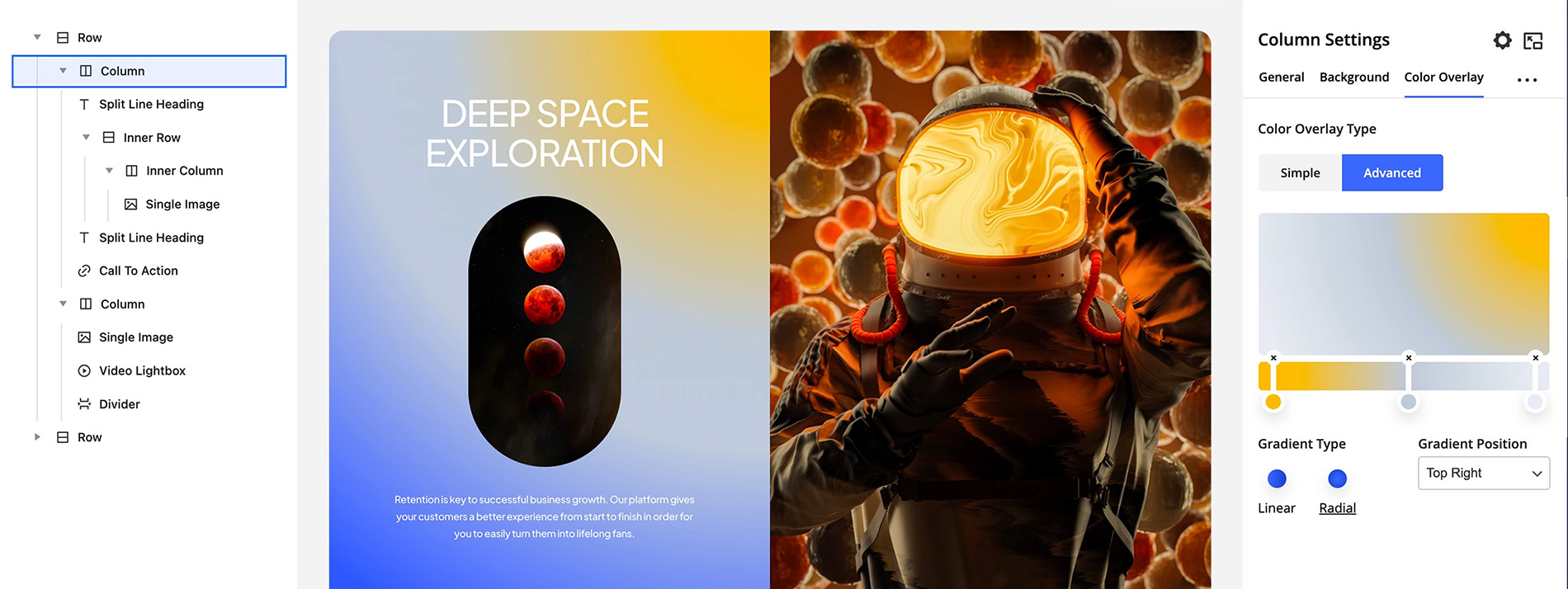
Credit: themenectar.com
Understanding The Salient WordPress Theme
Salient – a multipurpose wordpress theme, enables users to create stunning websites without any coding. Developed by themenectar, salient wordpress theme comes with a plethora of options, making it easier to customize and build a website.
Examining The Building Block Of The Salient WordPress Theme Like Portfolio Items, Icon Boxes, Masonry Galleries, And Others
- Portfolio items: This feature allows users to showcase their work professionally on their website with different layout styles, title positions, and hover effects.
- Icon boxes: The icon box element, found within the salient builder, enables users to highlight their services, products, and features with icons and animated numbers to attract the attention of users.
- Masonry galleries: By using masonry galleries, users can create staggered and visually appealing grids of images on their website, adding more depth and enticing visuals.
- Others: The salient wordpress theme offers many other building blocks like slider, image format, section background, call to action, and many more to achieve the website’s desired functionality.
Understanding The Settings Panel And Theme Options Available In The Salient WordPress Theme, Which Enables Customization Of Various Website Elements
Salient wordpress theme comes with an intuitive settings panel that enables users to customize their website’s different elements without any coding. The theme options available include:
- Customizable header: Users can create an impressive header by choosing from various header layouts, sticky options, color schemes, and logos.
- Layout options: Salient wordpress theme provides versatile layout options to the users, including full-width, boxed, and framed.
- Responsive design: Salient’s responsive design allows the website to fit all device screens, enhancing the user experience.
- Typography: With salient, users can select from a vast variety of fonts, sizes, and styles to create an engaging user interface.
- Color scheme: The salient wordpress theme comes with various color schemes, allowing users to pick the color that matches their brand.
Overall, salient is an excellent wordpress theme that offers endless customizations, making it simpler to transform your website into a stunning masterpiece.
Key Benefits Of Using Salient WordPress Theme
Salient wordpress theme is becoming increasingly popular in the wordpress community because it offers a wide range of features to everyone who wants to create an exceptional website. In this section, we’ll discuss the key benefits of using salient wordpress theme.
Improved Website Loading Speed Which Is Essential For Website Seo
Website loading speed is a crucial aspect of website optimization that determines how fast your website’s pages load. A slow website can significantly harm your seo rankings, affecting your website’s online visibility. Fortunately, salient wordpress theme can help you eliminate this issue.
Some of the ways salient accomplishes this include:
- Using optimized code: Salient theme is developed and optimized for speed to help your website load quickly.
- Efficient caching system: The theme has a caching system that significantly reduces the loading of website pages.
- Image optimization: Salient theme optimizes images, reduces their size, and compresses them to reduce the website’s load time.
Simple And User-Friendly Design Interface Allowing For Easy Customization Of Website Elements
Salient wordpress theme is easy to use and customize. You don’t need any prior experience or knowledge to edit your website’s appearance using salient. With this theme, you can easily manipulate the available design elements to create a unique website that suits your needs.
Some of the ways salient accomplishes this include:
- Drag-and-drop page builder: Salient has a page builder that enables you to build your pages using drag-and-drop functionality.
- Customizable colors and fonts: You can customize your website’s colors and fonts using a simple interface that comes with salient.
- One-click demo installer: Salient wordpress theme has a one-click demo installer that allows you to install and customize your website design using pre-made templates without any technical knowledge.
Compatibility With Various Third-Party Plugins And Tools
Salient wordpress theme is compatible with various third-party plugins and tools, making it an excellent choice for web developers and website owners. Some of the third-party plugins and tools that salient is compatible with include:
- Woocommerce: Salient is compatible with woocommerce, allowing website owners to set up an online e-commerce store with ease.
- Wpml: The salient theme is compatible with wpml, making it suitable for websites that require multiple languages.
- Yoast seo: Salient wordpress theme is compatible with yoast seo, ensuring that your website is optimized for search engines.
Salient wordpress theme is powerful, efficient, and user-friendly, making it perfect for businesses, agencies, and individuals who want to create a professional and unique website that ranks high on search engines.
The Process Of Installing Salient WordPress Theme And Customization
Salient wordpress theme is an excellent choice for anyone looking for a template that’s easy to install and customize. Regardless of your skill level, you can have a breathtaking website up and running in no time. This blog post will provide a comprehensive guide to the process of installing and customizing your salient wordpress theme.
Let’s dive in!
Purchase, Installation, And Activation Of The Salient WordPress Theme
Purchasing, installing, and activating the salient wordpress theme is straightforward. Here’s what you need to do:
- Purchase the salient wordpress theme from the themeforest marketplace.
- Download the zipped theme folder from themeforest and extract it to your computer.
- Upload the extracted theme folder to your wordpress dashboard by navigating to the appearance > themes > add new > upload theme.
- Install and activate the required plugins recommended by salient developers.
Once your theme and plugins are installed and activated successfully, you’re ready to move on to the next step.
Importing The Demo Data And Setup And Understanding The Design Interface Options
Once your theme is activated, the next step is importing the demo data. This stage can save you valuable time when building your website. Here’s how you can accomplish it:
- After installation, you’ll be prompted to choose whether or not to import demo data during the setup wizard.
- Follow the prompts to complete the demo data import and follow the demo wizard to properly import all assets.
- After the import, review your website and make any necessary customizations using the theme’s options.
Once the demo data is imported and set up, you can begin customizing your site further.
Customizing Website Elements, Including The Header, Footer, Color Schemes, Fonts, And Layout To Meet Unique Website Requirements.
Salient wordpress theme comes with an intuitive ‘visual composer’ page builder that makes customization easy. You can customize your website elements, including the header, footer, color schemes, fonts, and layout, to meet your unique website requirements.
Here’s an overview of the customization options available:
- Header: You can customize the header layout and appearance, including the logo, navigation menu, and search bar.
- Footer: You have full control to customize the footer, including columns and widgets displayed.
- Color schemes: You can choose from multiple color schemes or create your own custom color scheme.
- Fonts: Salient theme offers over 800 google fonts, so you can create unique typography for your website.
- Layout: You can choose from several pre-designed layouts and templates or create your own custom layout.
Installing and using the salient wordpress theme can help make your website development process simpler, providing you with the flexibility required to carry out your creativity in design and development. Happy website building!
Tips And Tricks For Maximizing Salient WordPress Theme Potential
Salient wordpress theme is one of the most well-known and reliable wordpress themes available in the market. This theme can enhance the appearance and functionality of any website. Whether you are a beginner or an advanced wordpress developer, there are several ways to maximize the potential of salient wordpress theme.
In this post, we will discuss some tips and tricks for using salient wordpress theme to its full potential.
Customization Hacks And Tricks
One of the biggest advantages of salient wordpress theme is its customization capability. Here are some key points to keep in mind when customizing this theme:
- Use the visual composer that comes with the theme to customize the website’s pages with a drag and drop editor. This tool allows users to create beautiful layouts and designs without any programming knowledge.
- Take advantage of the different header styles that come with the theme to create a unique website design.
- Customize the footer of the website to include contact information, social media links, copyright notices and anything else you might want to share with your visitors.
- Use the theme’s responsive design to create a mobile-friendly website that is accessible from all devices.
- Customize the fonts and colors to make the website visually appealing for your audience.
Best Practices For Using Salient WordPress Theme To Get Better Seo Results
If you are looking to improve your website’s seo, salient wordpress theme can help you with that too. Here are some pointers:
- Use the theme’s built-in seo options to control the titles, meta descriptions, and keywords for each page.
- Make sure that the website is mobile-friendly and loads fast. Poor website performance can negatively affect your website’s ranking.
- Use short permalinks that include target keywords for each page.
- Optimize the images and videos on the website by compressing the file size and adding alt tags.
- Regularly update the website’s content with high-quality, unique, and informative articles.
Useful Third-Party Plugins To Enhance The Potential Of The Salient WordPress Theme
In addition to the customization options and seo features that come with the salient wordpress theme, there are numerous third-party plugins that you can use to enhance its capabilities. Here are some examples:
- Yoast seo: A powerful seo plugin that helps optimize the website to rank higher in searches.
- W3 total cache: A caching plugin that improves website performance and speed.
- Jetpack: A bundle of powerful tools that help improve website’s functionality and security.
- Mailchimp: A plugin that integrates the website with mailchimp and allows users to create and manage email lists.
Salient wordpress theme is an amazing tool with many features that can help you create a beautiful, functional and optimized website. By following these tips and tricks, you can make the most of what this theme has to offer.
Frequently Asked Questions Of Salient WordPress Theme
What Is Salient WordPress Theme?
Salient is a powerful and creatively designed multi-purpose wordpress theme that allows you to create any type of website you want.
What Features Does Salient WordPress Theme Offer?
Salient wordpress theme offers a lot of amazing features such as responsive design, drag and drop page builder, seo optimized, woocommerce support, and much more.
Is Salient WordPress Theme Easy To Use?
Yes, salient is very user-friendly and easy to use. It comes with a user-friendly interface that enables anyone, even beginners, to create a website with ease.
Can I Customize Salient WordPress Theme?
Absolutely yes! Salient provides endless customization options to make it easy for you to tailor your website’s look and feel to suit your branding needs.
Is Salient WordPress Theme Seo Friendly?
Yes, salient is highly optimized for search engines, ensuring that your website is easily discoverable by search engines and delivers great seo results.
Does Salient WordPress Theme Support E-Commerce?
Yes, it does! Salient supports woocommerce and comes with features that make it easy for users to set up an online store.
Conclusion
After reviewing the salient wordpress theme, it’s clear that it is a top-notch choice for anyone looking to build a visually stunning and responsive website. With its intuitive user interface, customizable options, and robust features, it’s no wonder why it’s a favorite among web designers and developers alike.
The theme’s ability to integrate seamlessly with popular plugins and platforms further adds to its appeal, making it a versatile tool for businesses large and small. Additionally, salient’s commitment to customer support ensures that any issues or concerns will be promptly addressed, providing peace of mind for users.
Overall, salient stands out as a prime example of how a premium wordpress theme can optimize website functionality without sacrificing aesthetics or ease of use. Whether you’re building a personal blog or an ecommerce website, salient is certainly worth considering as your next theme choice.




