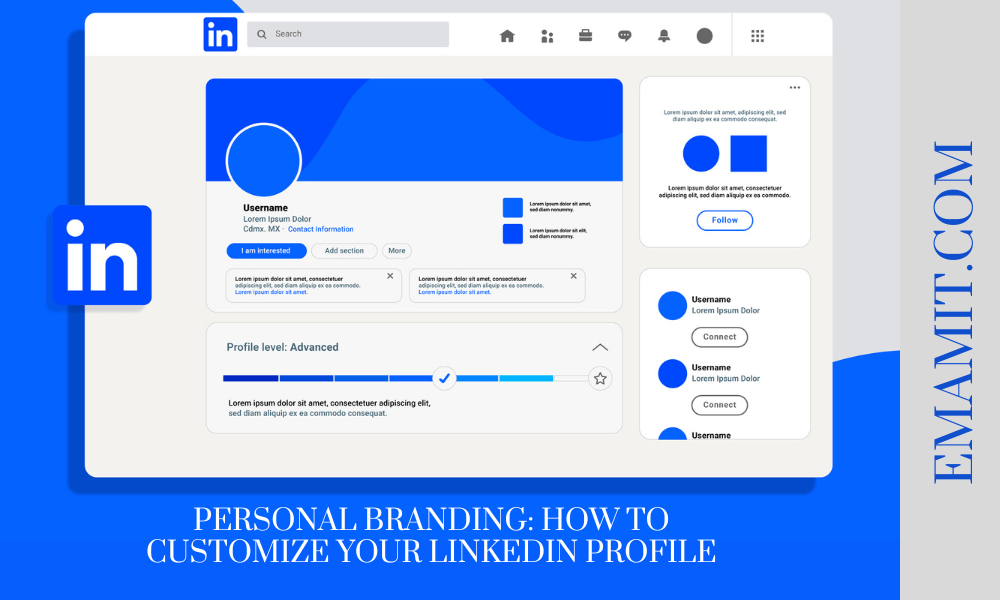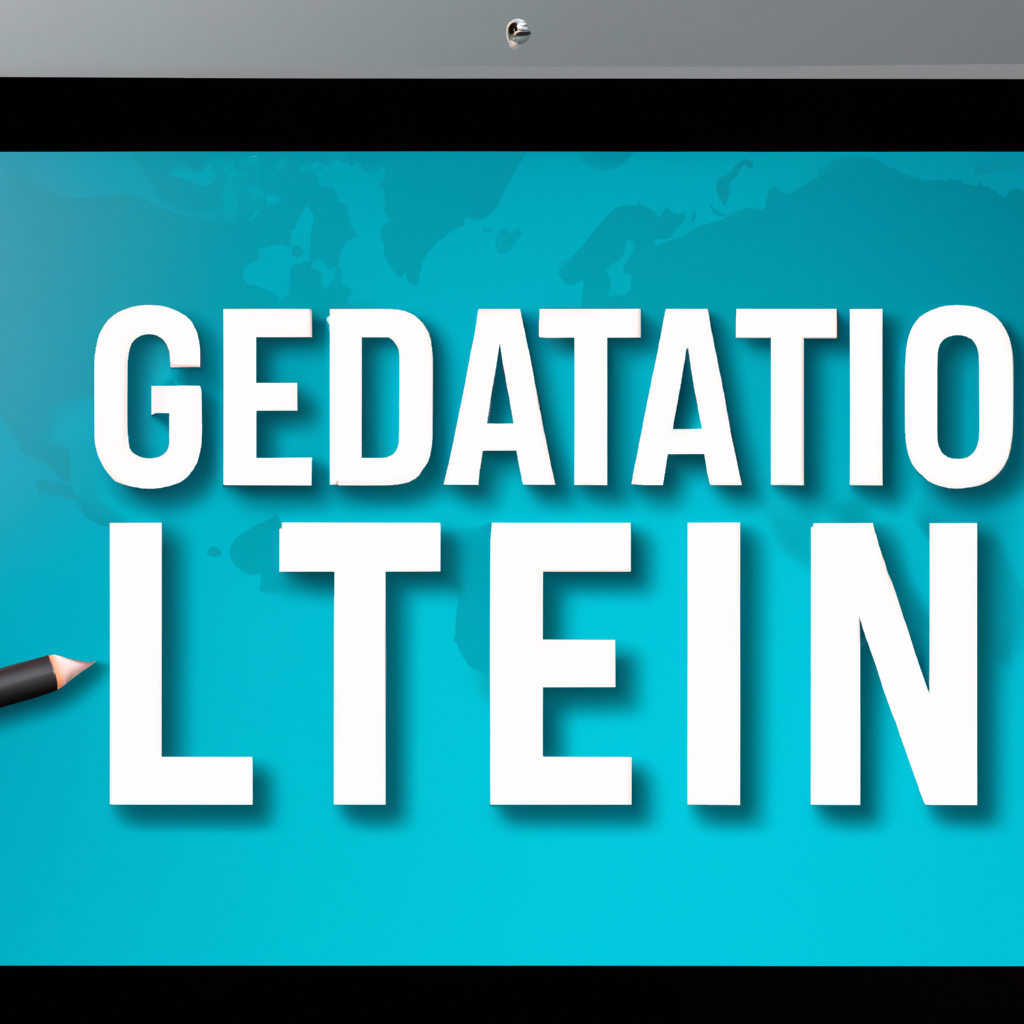In today’s world, personal branding is not just important for entrepreneurs or freelancers, but for anyone who wants to establish themselves as an expert in their field. One of the most effective ways to do this is through LinkedIn, the professional networking site with over 700 million users. By customizing your LinkedIn profile, you can make a lasting impression on potential clients, employers, and collaborators.
In this blog post, we will guide you through the process of optimizing your LinkedIn profile step by step. From writing a killer summary to incorporating media and creating a custom URL, we’ll cover it all. We’ll also provide tips for increasing your visibility on the platform and using LinkedIn for job hunting, business networking, and content marketing. So buckle up and get ready to take your personal brand to the next level!
What is Personal Branding?
Personal branding is the practice of developing a distinct image or reputation for oneself by identifying unique strengths and effectively communicating them to others. This can help individuals stand out in a competitive job market and attract new professional opportunities, requiring consistent self-promotion across various channels like social media and networking events.
Why Customize Your LinkedIn Profile?
Customizing your LinkedIn profile is crucial to highlighting your unique skills and experiences, setting yourself apart from others in your industry, and attracting potential employers or clients. A well-crafted profile with your linkedin profile url can open doors to new professional connections and opportunities.
How to Optimize Your LinkedIn Headline?
To optimize your LinkedIn headline for SEO, make it brief, keyword-rich, and distinctive to stand out from the crowd. Avoid vague labels like “marketing specialist” and instead use specific keywords like “SEO specialist” that highlight your skills and experience. Regularly update your headline to reflect changes in your career or professional goals.
How to Write a Killer Summary on LinkedIn?
Craft a compelling LinkedIn summary by emphasizing your value proposition, and highlighting the benefits of your skills and achievements to others. Optimize for search by including relevant industry keywords. Keep it brief but engaging, with 3-4 concise paragraphs.
How to Add Skills and Endorsements on LinkedIn?
To showcase your expertise on LinkedIn, add new skills by typing and selecting them from the list. You can also ask for endorsements from connections. Keep your skills up-to-date to demonstrate your proficiency in relevant areas. Additionally, it’s a good idea to link your LinkedIn profile to your Twitter account to increase your online presence and connect with a wider audience and influencers.
How to Add Education and Certifications on LinkedIn?
To include your education and certifications on LinkedIn, access your profile and select “Add Education” under the “About” section. Use the “+” icon to add new certifications to the “Licenses & Certifications” section. Verify all information and provide evidence for authenticity.
How to Add Work Experience on LinkedIn?
To add work experience on LinkedIn, click on your profile picture, select “View profile,” go to the “Experience” section, and click the plus sign. Fill in all necessary information, such as job title, company name, location, dates of employment, and a brief description. This helps showcase your professional background to potential employers or networking connections on your profile page.
How to Incorporate Media on LinkedIn?
To showcase skills, achievements, and personality on LinkedIn, users can add media to their profiles by going to the “Featured” section and selecting “Add Featured.” This includes uploading media from a device or linking to external websites. Incorporating media can impress potential employers or clients and help establish new connections.
How to Create a Custom URL for your LinkedIn Profile?
To create a custom LinkedIn URL, access your profile via the “Me” button and click “View profile.” On the right side of the page, select “Edit public profile & URL,” then enter a unique name for your URL under “Edit Your Custom URL” and save it. Adding a profile photo to your LinkedIn account can also help you stand out and make a great first impression.
How to Increase Your LinkedIn Visibility?
Boost your LinkedIn visibility by optimizing your profile with relevant keywords such as search engine optimization and a professional photo, engaging with others’ content through likes, comments, and shares, creating high-quality posts to showcase your expertise, and joining groups to expand your network and participate in discussions.
Tips for Optimizing Your LinkedIn Profile Picture
Ensure that you put your best foot forward by optimizing your LinkedIn profile picture. Using a professional headshot is crucial as it speaks volumes about your personal brand. To enhance visibility on this social media platform among prospective employers and recruiters alike, don’t forget to use relevant keywords such as vanity url while also engaging with other users’ posts. You can also share quality content on your profile that showcases your areas of expertise and network with industry leaders by joining relevant groups.
How to Use LinkedIn for Job Hunting?
To use LinkedIn for job hunting, maintain an updated profile with relevant keywords such as job search, engage with other users by commenting and sharing their content, share valuable insights in your field, and join groups to increase visibility. Building relationships is key on LinkedIn.
How to Use LinkedIn for Business Networking?
To maximize your business networking on LinkedIn, optimize your profile with relevant keywords such as lead generation, engage with others’ content, and join industry-related groups to increase visibility and establish expertise. Consider paid advertising options for further reach.
How to Use LinkedIn for Content Marketing?
To use LinkedIn for content marketing, optimize your profile with keywords and a professional photo. Share engaging content regularly and engage with other users by commenting and sharing their posts. Take advantage of LinkedIn’s tools like groups and analytics to expand your reach and visibility. Additionally, make sure to respond to any emails or messages promptly to maintain a positive reputation on the platform.
How to Use LinkedIn Analytics?
Maximize your LinkedIn presence by utilizing the analytics dashboard, which offers valuable insights and metrics on profile performance and audience demographics. Accessible from personal or company pages, this tool allows you to optimize content strategy and enhance personal branding efforts.
Frequently Asked Questions about Personal Branding on LinkedIn
LinkedIn Profile Customization FAQs
– What is personal branding on LinkedIn and how can I optimize my profile for my professional brand?
– Can I customize my LinkedIn URL and how does it benefit me?
– How do I incorporate relevant keywords throughout my LinkedIn profile?
– What are the best practices for updating my LinkedIn profile regularly to showcase my skills and expertise?
Conclusion
Customizing your LinkedIn profile is a crucial step towards personal branding. It helps you showcase your skills, achievements, and personality to potential employers and clients. By optimizing your profile, you can increase your visibility and attract more opportunities. Follow the steps we’ve outlined in this blog to create a killer LinkedIn profile that stands out from the crowd. Don’t forget to track your progress with LinkedIn analytics to see how well your profile is performing. If you have any questions about personal branding on LinkedIn, check out our FAQ section or reach out to us for guidance. Start building your personal brand today!